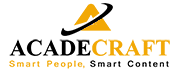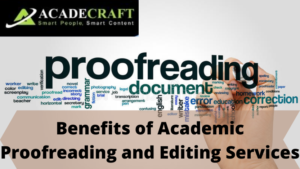Mobile is not just a faster communication tool but also emerged as an eLearning device. Gamification solutions, microlearning courses, and immersive learning solutions enhance the mLearning productivity. That is why 70% of market leaders prefer mobile eLearning solutions to facilitate their learning process.
Now, the majority of companies prefer mLearning solutions but lack in designing optimal mobile learning courses. A survey of 1500 managers among 50 organizations shows that 75% of clients are dissatisfied with in-house developed mLearning solutions because they contain many flaws. Thus, we brought certain designing principles for clients that help them develop accurate and flawless mLearning courses.
Essential Mobile eLearning Designing Principles Companies Must Know
- Gamification Designing
One report shows, 80% of learners prefer gamification solutions in the mLearning module. They believe that it enhances the productivity level. Hence, to develop a flawless gamification mobile learning course, incorporate gaming elements like leaderboards, quizzes, puzzles, and much more. These interactive solutions are 70% more effective than the traditional learning method.
Rewarding or incentivizing learners motivates them. Hence, add all sorts of gaming elements to enhance the interactivity level of mLearning courses. Also, use minimum texts as much as possible because game based learning is all about learning through the practical medium. The more challenging is the game, the more learning process will be exciting.
- Device Responsiveness
A study says, 65% of knowledge search starts on smartphones. Whereas, 64% of knowledge searches start on PC or tablets. Hence, to tackle this technical hurdle, clients must develop responsive mobile eLearning courses compatible with all devices. So, the right approach for designing the same is there are certain questions that clients must answer.
- What device do learners have?
- Is your company following BYOD policy? (Fact shows 64% of companies do it)
- Will data presentation suit mobile learning?
If it is yes for all these three questions, then your company is following the correct design path. However, another business survey showed, 70% of companies worldwide lack sufficient designing tools. This is where collaborating with a mobile eLearning company becomes an essential priority.
- Keep small screens in mind
No doubt, your company’s L&D professionals have created a masterpiece. But considering the smaller screen size is equally crucial. It is because an average user scrolls 4 to 5 times to view the entire content. Also, 60% of users do not zoom in on the content for a better view. Hence, design mLearning courses in such a manner that they are compatible with smaller screens.
Keep engaging and readable texts in the module along with less size of files. As a result, learners will not have to invest time and effort in zooming in and scrolling. Moreover, use designing tools that support mobile operating systems. Or else, learners will need to install a third party software or application to access the content. One more factor to keep in mind is reducing the number of clicks in mLearning courses. It is because an average mobile learner will not click 5 to 8 times in a minute.
- Include interactions
The mobile eLearning runs on the two communication processes. So, add engaging interactions like automated chats, mobile learning applications, discussion forums, and much more. Adding these engaging elements enhances the active participation rate by 50%. As per the latest trend, clickable hotspots over the image and the drag and drop option are trending interactive elements.
Besides, social media channels, URLs, and other interactivity tools are enough to promise higher interactivity. More is the interactivity; more there will be engagement and positive outcome. Remember to choose interactions wisely that are compatible with all size mobile screens.
- Simple yet engaging graphics
For instance, L&D professionals add images with detailed information. However, in certain cases, it is not visible due to its small size. As a result, 64% of mobile learners drop courses which low-quality graphics or their resolution. Include high-quality graphics that give a productive outcome. Even learners will be able to understand and acquire knowledge through that graphics.
Use simple diagrams, infographics, or short videos (with good sound and video quality) for a higher engagement. If there is a simplified image, it can be viewed in smaller or bigger screen size. Ensure there is no pixelate on images. Pixelation leads to the disengagement of learners.
- Testing is the final process
Finally, after following all the processes mentioned above, the last principle in this list is testing. Never launch a mLearning course without testing it on different devices. Ensure that they function properly on every device after deploying courses. To accomplish this task hassle-free, deploy a testing team with all relevant testing resources required.
However, it is better to collaborate with a reliable service provider who has all relevant equipment for the testing purpose. They have professional developers and a robust infrastructure to provide compatible solutions to clients worldwide.
Which Mobile eLearning Company Is the Best for My Company
For all sorts of business requirements, Acadecraft is the best and reliable mobile eLearning company. With us, clients receive multilingual, compatible, and flawless mLearning courses for a higher ROI. Our proficient developers have years of experience to curate flawless mobile learning courses. And if your company faces technical issues, our team is available 24*7 to provide technical assistance also.